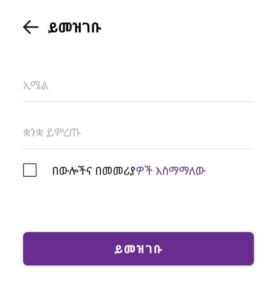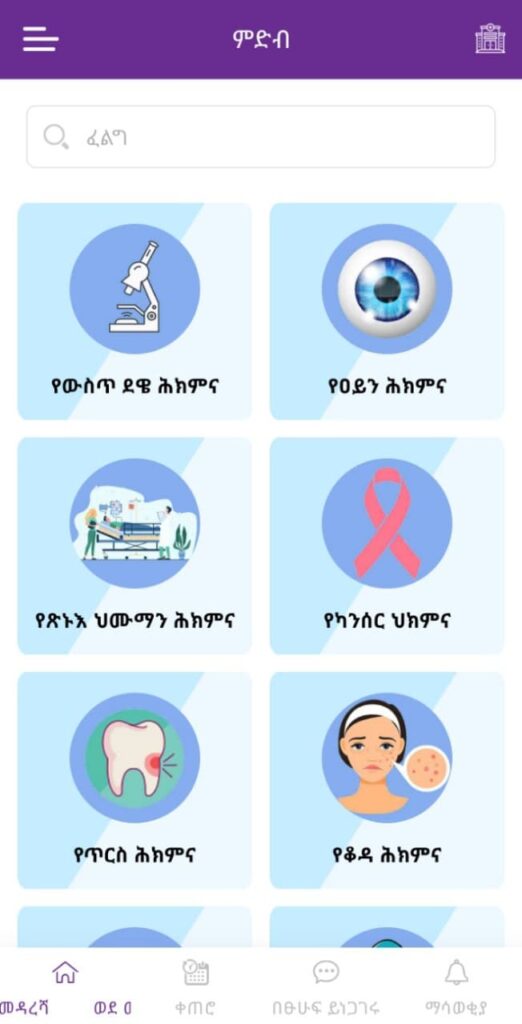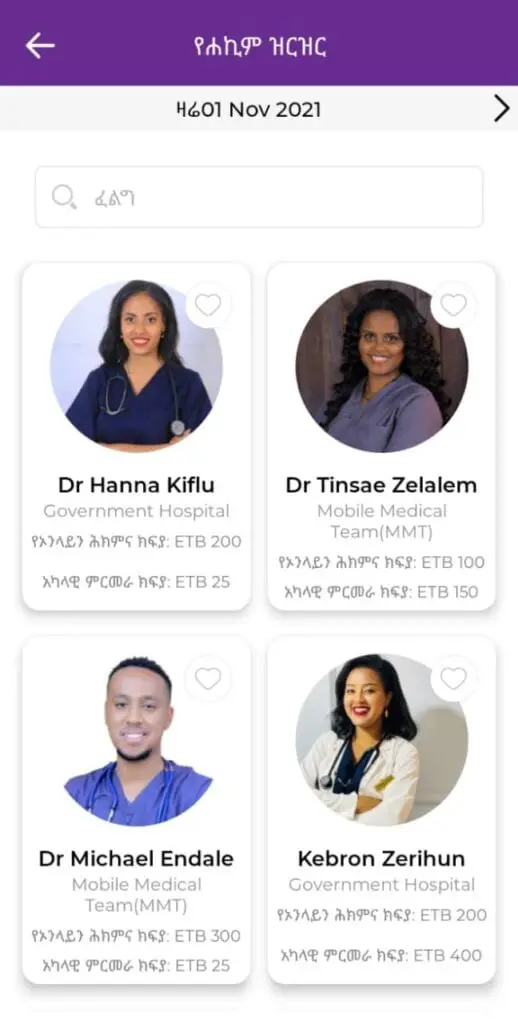WeCare Digital Health is one of the best digital health providers in Ethiopia. It has 2 applications for the doctor and the patient. Anyone can just register on the app and find the most popular physician in Ethiopia. In this post, you will know how to register and book any physician on the WeCare ET Patient application.
How to sign up on WeCare Digital Health Application
The first step is to download the application on Playstore. (Here is the link) Then open the app.
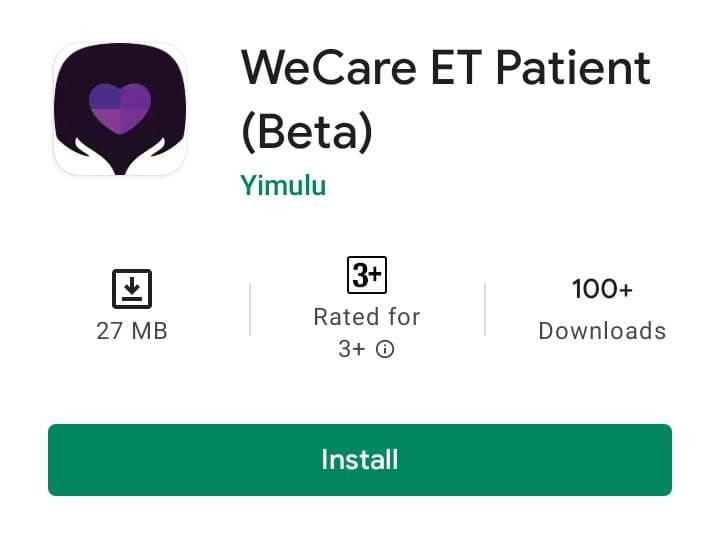
Choose your preferred language then click on continue.

Then insert your phone number as you see in the picture. You will receive a one-time password. Insert the OTP on the space provided.

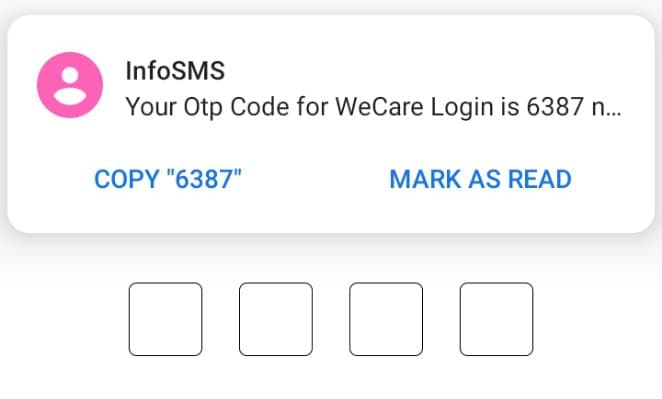
Then you will sign up by inserting your name, email, date of your birth, photo and etc. Then click on the checkbox.
The next step is to allow the application to display over other apps.
If you complete this step you are already signed up as a patient. The next step is to choose a physician and book him/ her.
How to book any doctor using the app
To book the physician of your choice, you first choose the specialty and sub-specialty then click on the physician the click on ‘book appointment’.
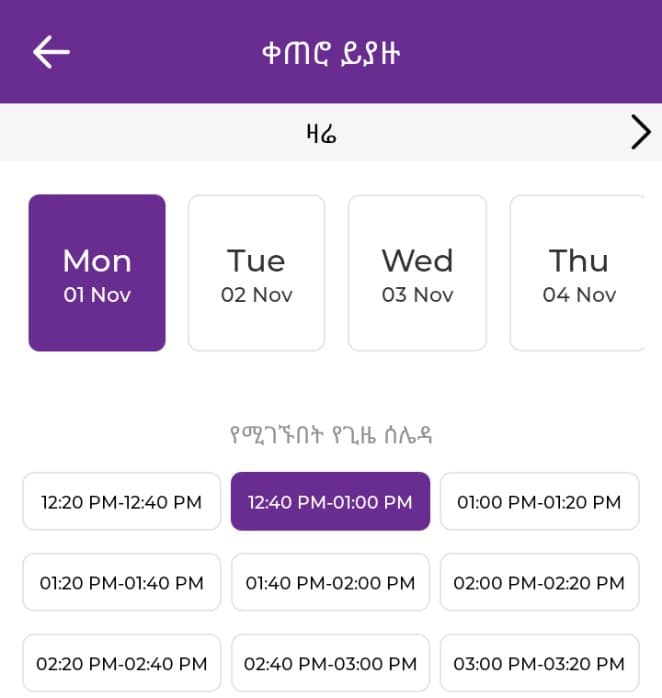
Then choose the time you want then click on next. Then you will get payment options. After making the payment you can upload the receipt as you see in the picture below.
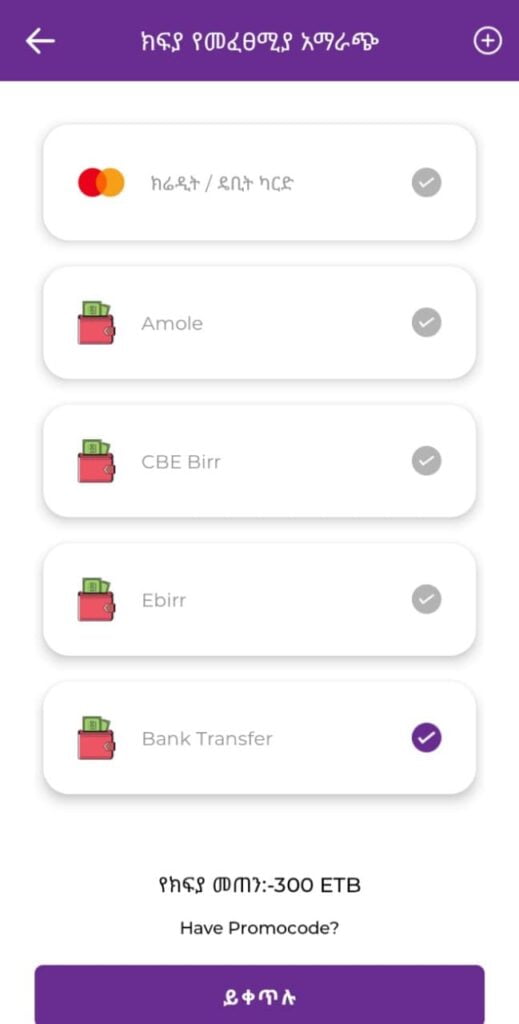
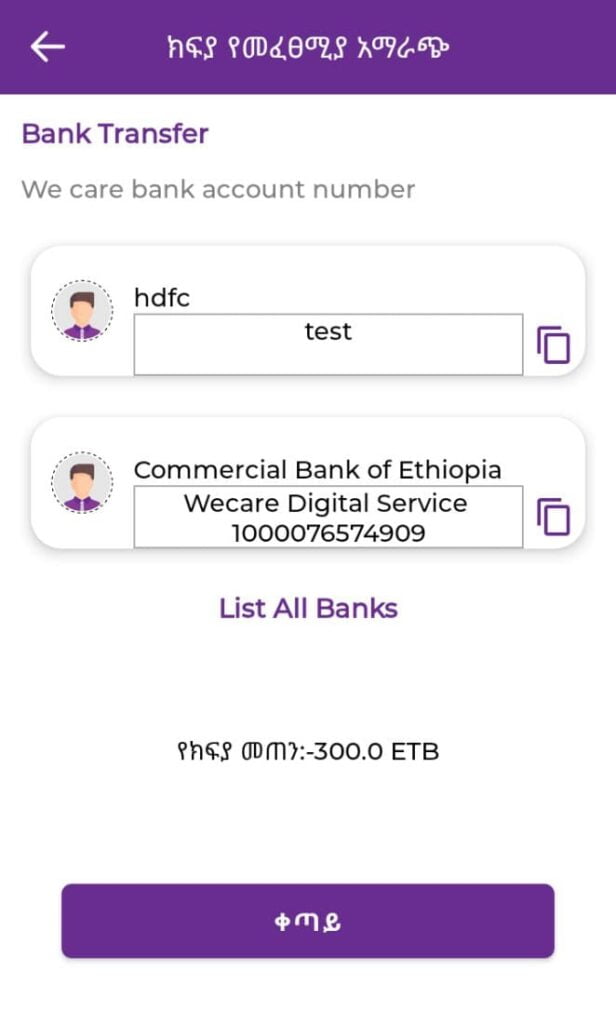
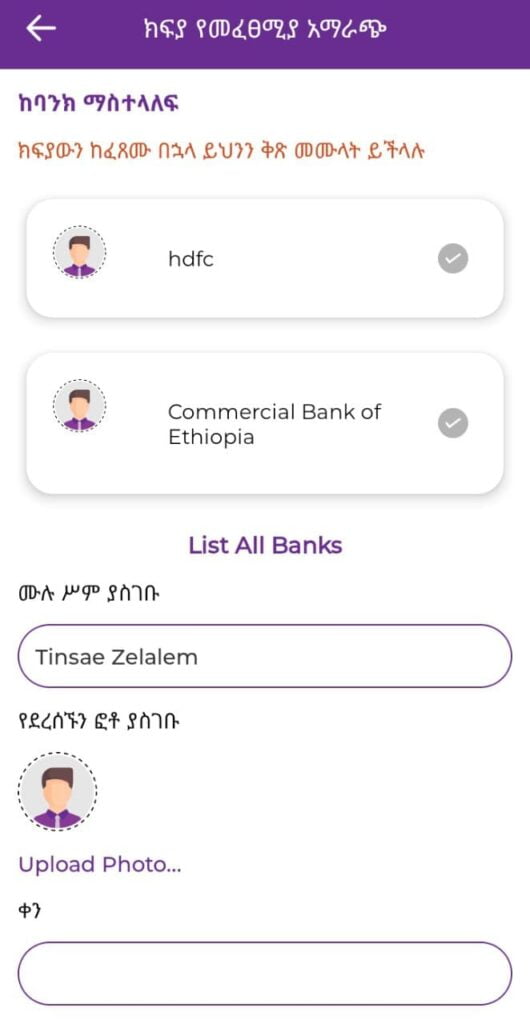
When the scheduled time starts you can contact your physician through video call, audio call, and text. you can find it in the assessment tab. You have 20 minutes to consult your physician. you can send your laboratory exam results in the chat section. and the physician can upload a prescription there. For any assistance, you can call 9394.
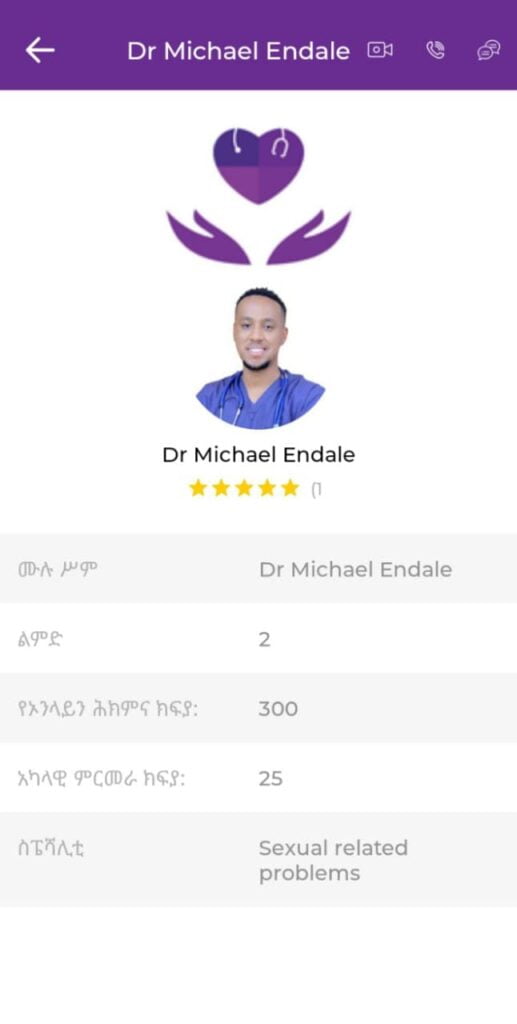
For more information
- Download the application on Playstore
- visit wecare.et (Official wecare digital health website)
- WeCare Facebook Page (Official wecare digital health facebook page)
- Or you can call on 9394.
Related topics